Editor's review
Google drive, a file storage as well as synchronization service offered by Google has shaped up the entire way of managing files in a brilliant way. But there is certain level of security issues and other things that prevents it from not being used in a massive level. If you wish to get the same functionality of managing the files from anywhere in the world, beating the missing features of Google Drive then Syncdocs 5.10 is the appropriate solution in this regard. Except the folder Google client offers, this application synchronizes almost all the folders available in your computer system with Google drive. Not just folders lying in PC but also folders that are lying in external drives as well as in network are synced by it. So it proffers the freedom of using any file placed anywhere and you be in any part of the world.
Where Syncdocs edges are the loads of features it contains in it. First and foremost this application maintains highest level of privacy and security while transferring of the files. Integration of files into social networking sites like Facebook, LinkedIn, Twitter and Gmail is very easy with it plus gives you massive control over the files as what and when you want to sync them. This program’s multi-user version supports all document formats and enables you to view who and when the changes were done. It offers scheduled backups of files to and from Google Drive and Google Docs periodically so that backup is kept. More over it integrates with Desktop itself and allows you to create Google Docs from your PC. Hybrid search on the other hand aids in searching Google Drive as well your local machine and make you find the items in no time.
Syncdocs is a fantastic solution and does seem to be a thing to be tried out based on the substantial number of files that are available with it. It demands a rating of three and half star out of five.


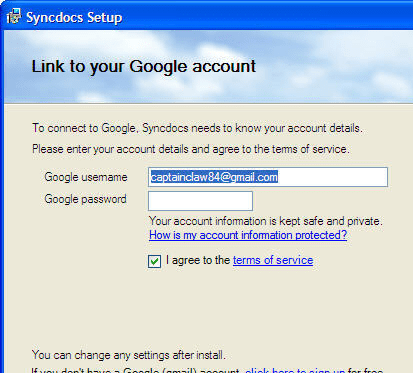
User comments